
Google & Your Business
April 18, 2022
The Importance of Employee Injury Reports (And How to Write One)
May 9, 2022Which marketing channel provides the best bang for the buck? This is one of the common questions posed by portable toilet business owners. While it’s true that what works for some may not work for others, it’s hard to ignore the power of social media, Facebook in particular.
And while you can promote your business for free on Facebook, its true potential is unlocked when you pay to advertise. Here’s why:
- Organic (unpaid) reach is limited
- Facebook ads are affordable & can be highly targeted
- Facebook ads are successful at producing purchases
Interested but never tried it before? Fortunately, it’s relatively simple to create a Facebook ad. Our infographic below summarizes how to do it. Log in and go step-by-step, and you’ll have your ad up and running in no time.
If you have questions or need assistance, view this Facebook ad resource page. Your business can also benefit from hiring a marketing agency, which can provide expert assistance with your Facebook ad needs, including strategy, graphic design, copywriting, reporting analysis and ad optimization.
Like this infographic? Share it with your friends and colleagues!
Get the JohnTalk “ALL-ACCESS PASS” & become a member for FREE!
Benefits Include: Subscription to JohnTalk Digital & Print Newsletters • JohnTalk Vault In-Depth Content • Full Access to the JohnTalk Classifieds & Ask a PRO Forum
Looking to Take Your Portable Restroom Business to the NEXT LEVEL? Download our FREE Guide: “Your Guide to Operating A Portable Restroom Business.”
Thinking About GETTING INTO the Portable Restroom Industry? Download our FREE Guide: “Your Guide to Starting A Portable Restroom Business.”
How to Create a Facebook Ad
- Step 1 – Log in to Your Company’s Facebook Ads Manager Account
- Step 2 – Click the “Create” Button
- Step 3 – Choose a Campaign Objective – What primary outcome are you hoping for from the ad?
- Step 4 – Name Your Campaign (Optional) – Doing so helps keep you organized.
- Step 5 – Set Your Budget & Schedule – How much do you want to spend & for how long?
- Step 6 – Select Your Audience – Who do you want to see the ad?
- Step 7 – Pick an Ad Format – For example, single image, carousel, video, etc.
- Step 8 – Input Your Ad Creative – Upload your media, ad copy, call to action & destination.
- Step 9 – Click the “Publish” Button
- Step 10 – Monitor & Optimize Your Ad – View performance metrics & adjust your audience, creative, etc. as necessary to maximize return on investment (ROI).


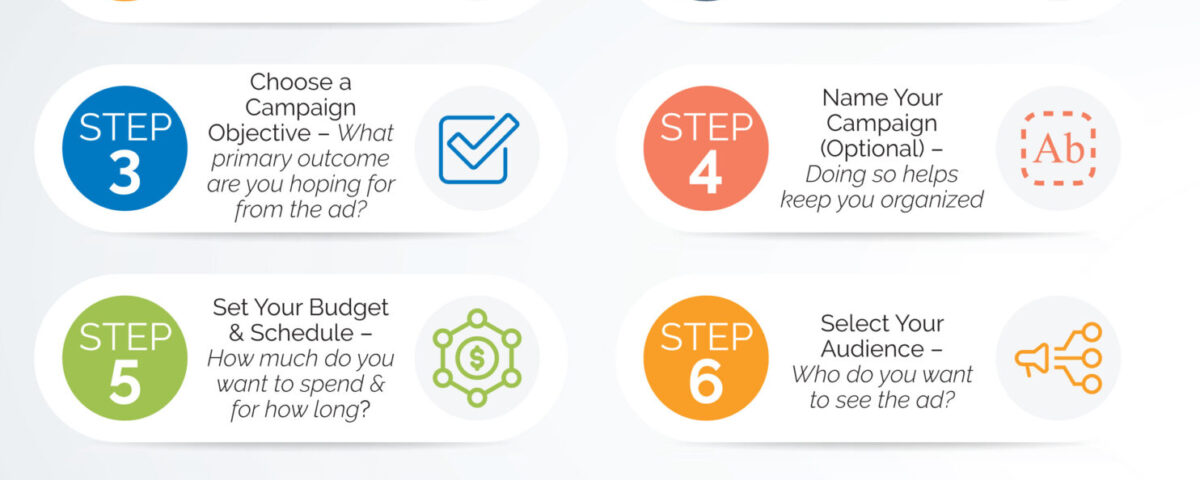

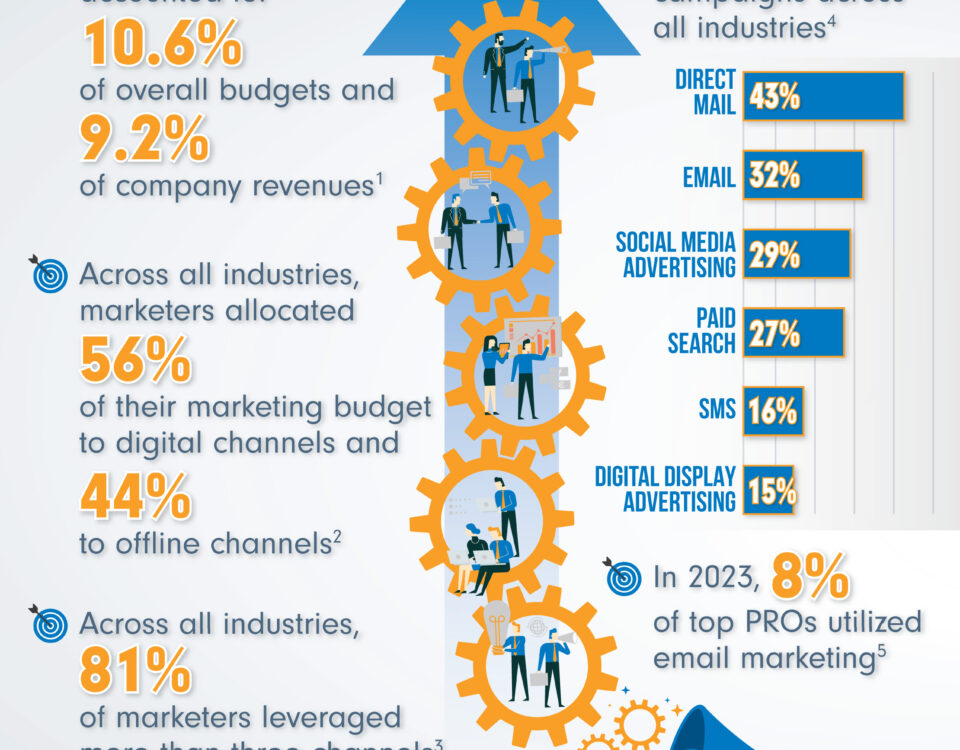


1 Comment
I need prices for the toilets.