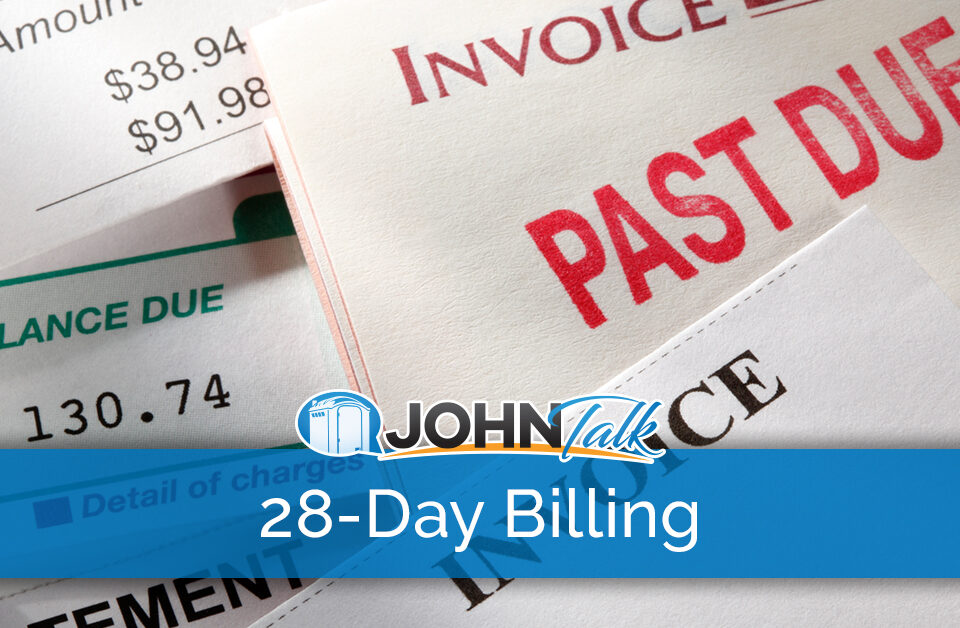Responding to Suspected Employee Theft
September 9, 2019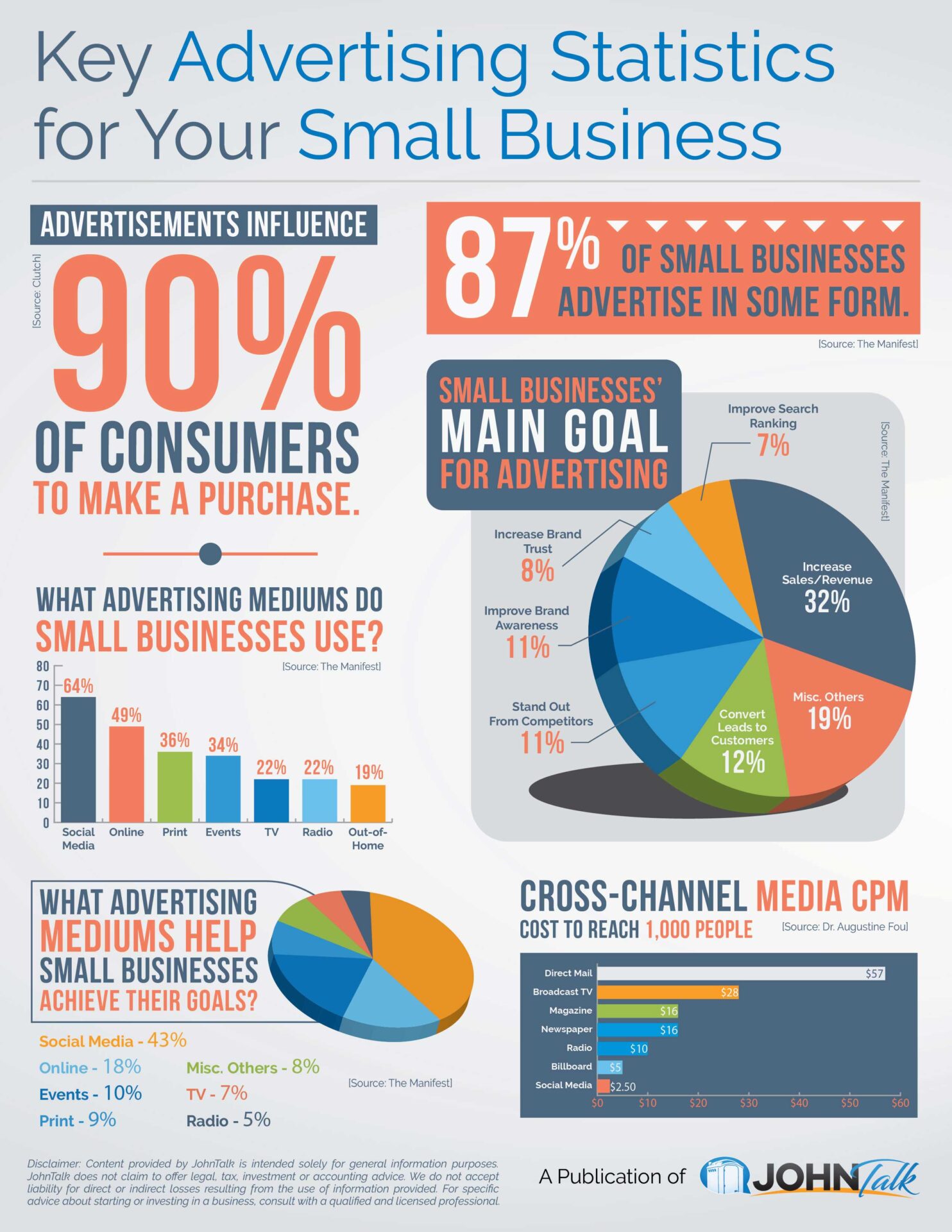
INFOGRAPHIC: Key Advertising Statistics for Your Small Business
September 16, 2019As businesses evolve alongside technology, you may have found yourself moving away from traditional forms of advertising and focusing more on your website and social media to attract new customers.
Something you might have seen or heard mentioned is Google Analytics. Many businesses, large and small, international and local, use this program. But what is it, and would it be useful for you?
What Does Google Analytics Do?
Google Analytics is a popular piece of software that allows website owners to analyze in-depth info about the visitors to their websites.
Why Is That Useful?
It’s useful because you can find out what’s working and what isn’t and strategize accordingly. It allows you to see which web pages your customers are clicking on, what search terms they use, where they are based, and a whole lot more.
How Much Does It Cost?
It’s free. No, really!
How Do You Set It Up?
First, you must create an account. Here are the steps:
- Go to https://marketingplatform.google.com/about/analytics/ and click on ‘Start for Free.’
- Create or sign in to a Google account (this will only be asked if you are not already signed in).
- Click ‘Sign Up.’
- Create an Account Name (this can be whatever you wish) and click ‘Next.’
- Choose whether you want to analyze data on your website, apps, or both. Click ‘Next.’
- Input your website info and click ‘Create.’
Copy Your Code
Now that you’re in, you’ll be given a code to copy and paste into the web pages you wish to track. This code will appear in a box on the first page you see after creating your account, under the heading: ‘Global Site Tag.’
For beginners, this may be difficult. If you haven’t created your own website, ask whoever did to help you. If you want to try it yourself, click here for a detailed breakdown of how it’s done.
From there, it’s seamless. As we know from their search engine, Google is a master of making complex tools extremely easy to use, and Analytics is no different. The code that you copy onto your site sets everything in motion. Google’s algorithms do all the work, and in a few hours’ time, you’ll be able to read the results in your Google Analytics account.
Get the JohnTalk “ALL-ACCESS PASS” & become a member for FREE!
Benefits Include: Subscription to JohnTalk Digital & Print Newsletters • JohnTalk Vault In-Depth Content • Full Access to the JohnTalk Classifieds & Ask a PRO Forum
What Are Some Valuable Tools?
- Location of viewers. In the ‘Audience’ tab, you can find out detailed info on your website visitors. For example, click on ‘Geo’ to find out where they’re located. Clicking on a country will narrow it down by region.
- Popular pages. Discover which pages people are visiting most, and more useful info, under the ‘Behavior’ tab. Just click on ‘Site Content.’
- Search terms. If you have a search engine on your site, find out what terms people look for. See here for how to do this.
There are plenty of other amazing features. Google’s help page at https://support.google.com/analytics/ can teach you more, and there are lots of blogs and videos online that break it down further.
Start analyzing today!
Looking to Take Your Portable Restroom Business to the NEXT LEVEL? Download our FREE Guide: “Your Guide to Operating A Portable Restroom Business.”
Thinking About GETTING INTO the Portable Restroom Industry? Download our FREE Guide: “Your Guide to Starting A Portable Restroom Business.”